The most intuitive PDF generator API
Create and manage PDFs effortlessly. Our Drag-and-Drop Designer, advanced HTML Editor, and powerful REST API let you customize professional PDFs in minutes. Automate workflows and connect seamlessly to your favorite no-code tools.
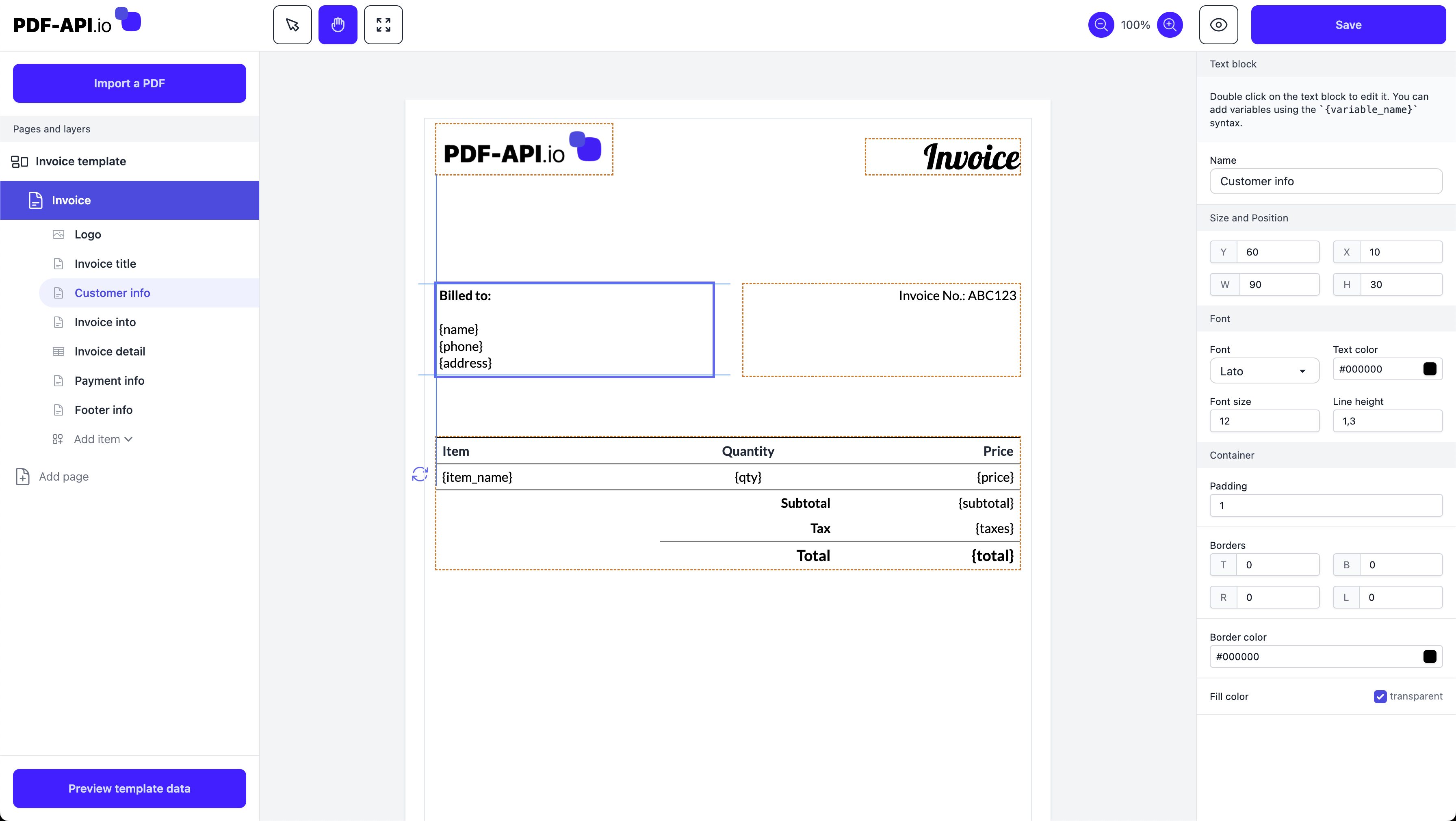
POST /api/templates/{id}/pdf{
"data": {
"name": "John Doe",
"phone": "123123123",
"address": "1 Main Street, Somewhere",
"items": [
{ "item_name": "Item 1", "qty": 3, "price": "$ 120.00" },
{ "item_name": "Item 2", "qty": 2, "price": "$ 90.00" },
],
"subtotal": "$ 210.00",
"taxes": "$ 10.00",
"total": "$ 220.00"
}
}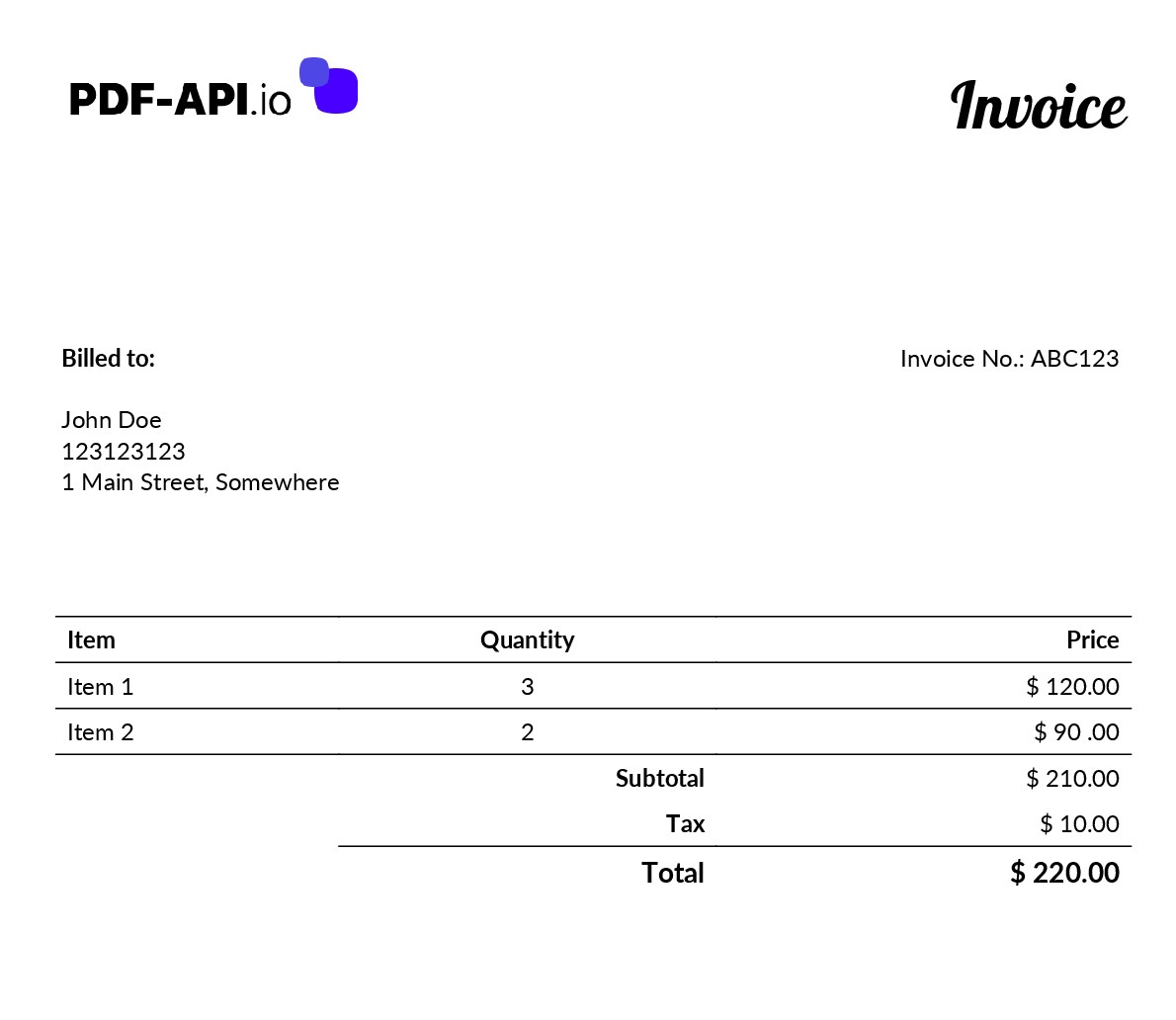
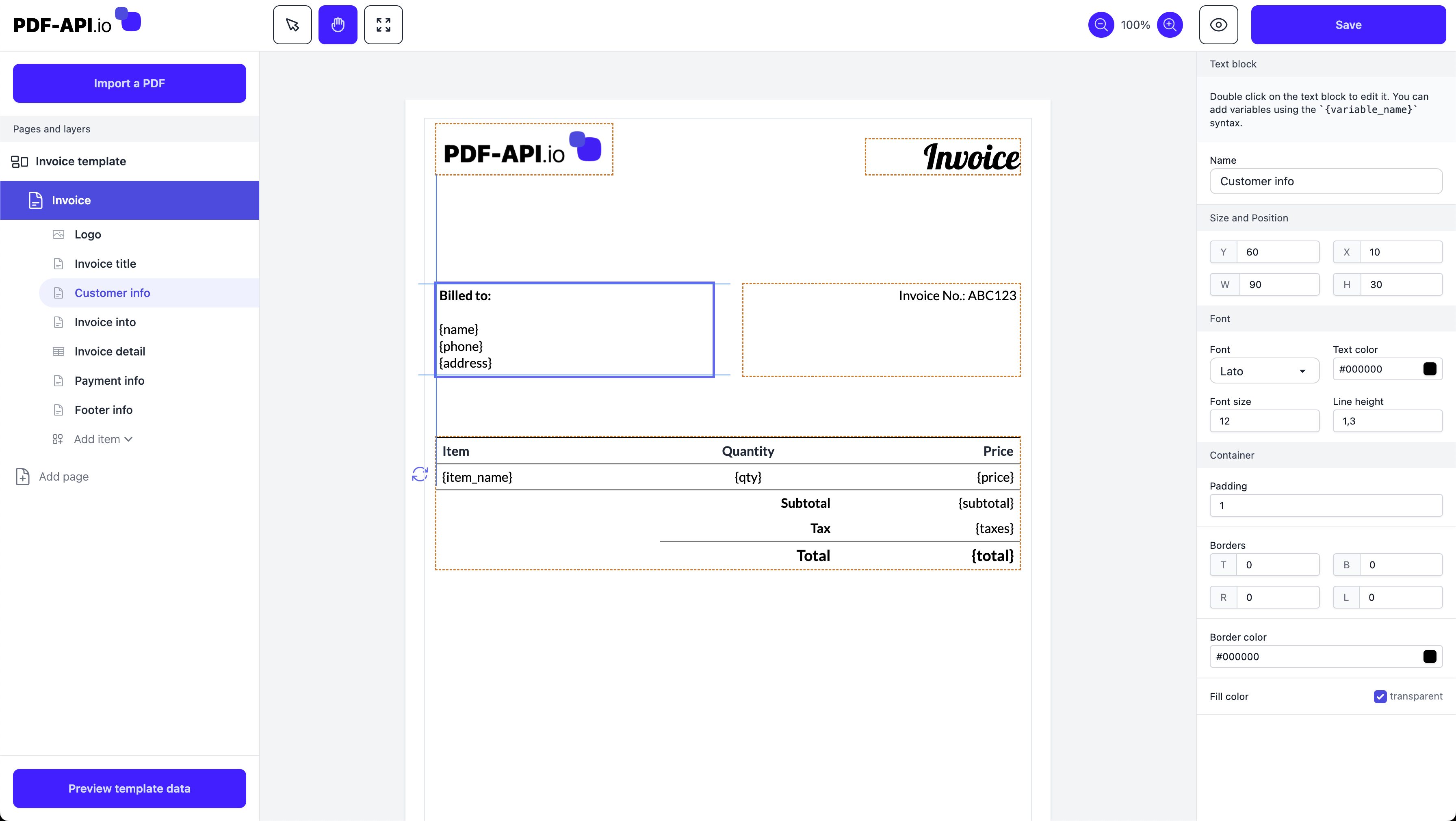
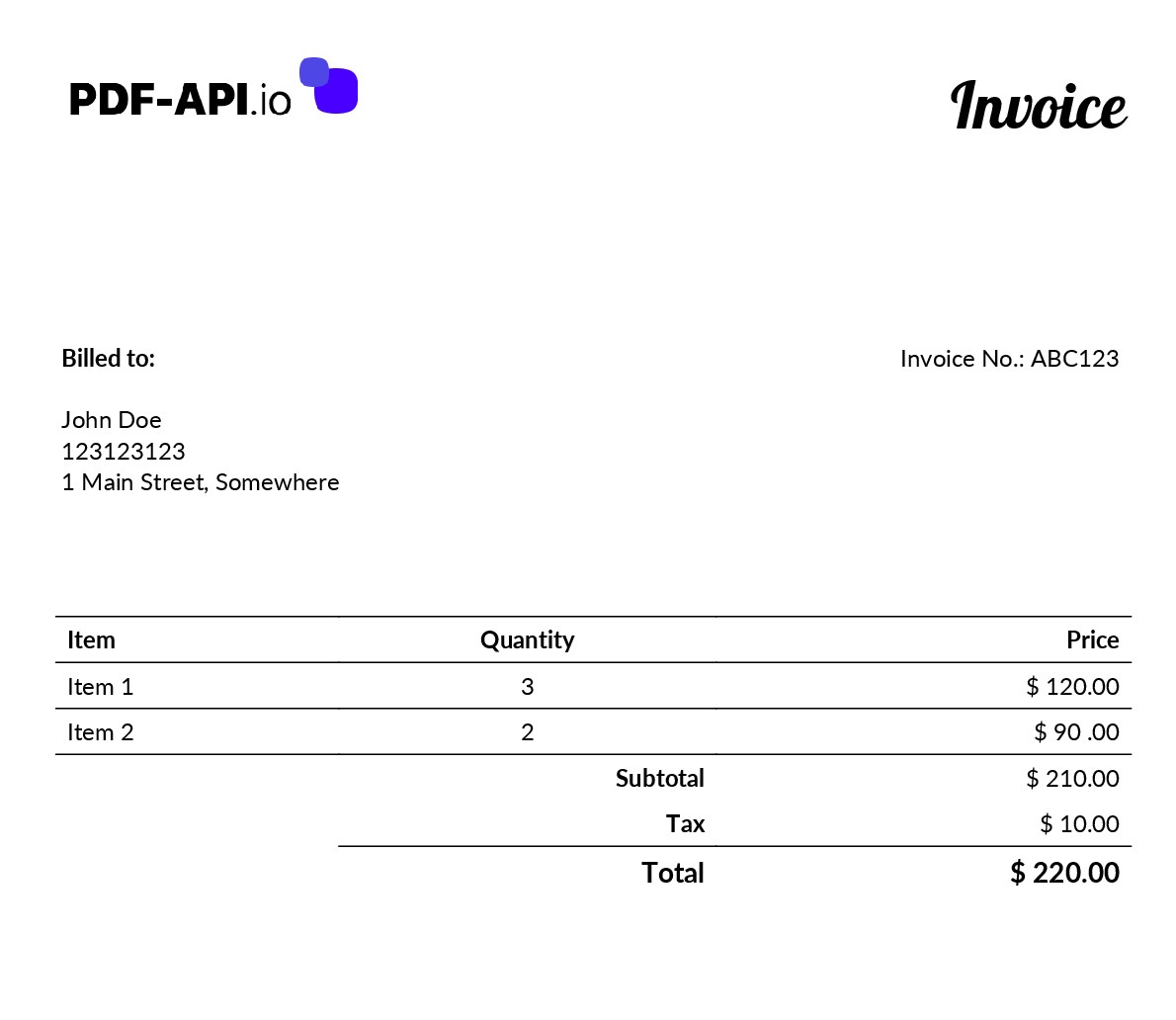
How it works
One API, different methods
We know that flexibility is key when it comes to generating PDFs. That's why we offer different methods to build your PDFs templates. You can use our drag-and-drop designer, import your own PDFs, or convert HTML to PDF. All methods include dynamic data integration.
Drag and drop editor
Design your templates with ease
Our WYSIWYG drag-and-drop editor empowers you to create pixel-perfect templates in minutes, even without technical skills. Built for maximum flexibility, efficiency, and automation, it allows you to:
- Save time by automating and simplifying the PDF creation process.
- Easily create PDFs that reflect your brand with fully customizable designs.
- Streamline workflows by reusing existing PDFs as templates.
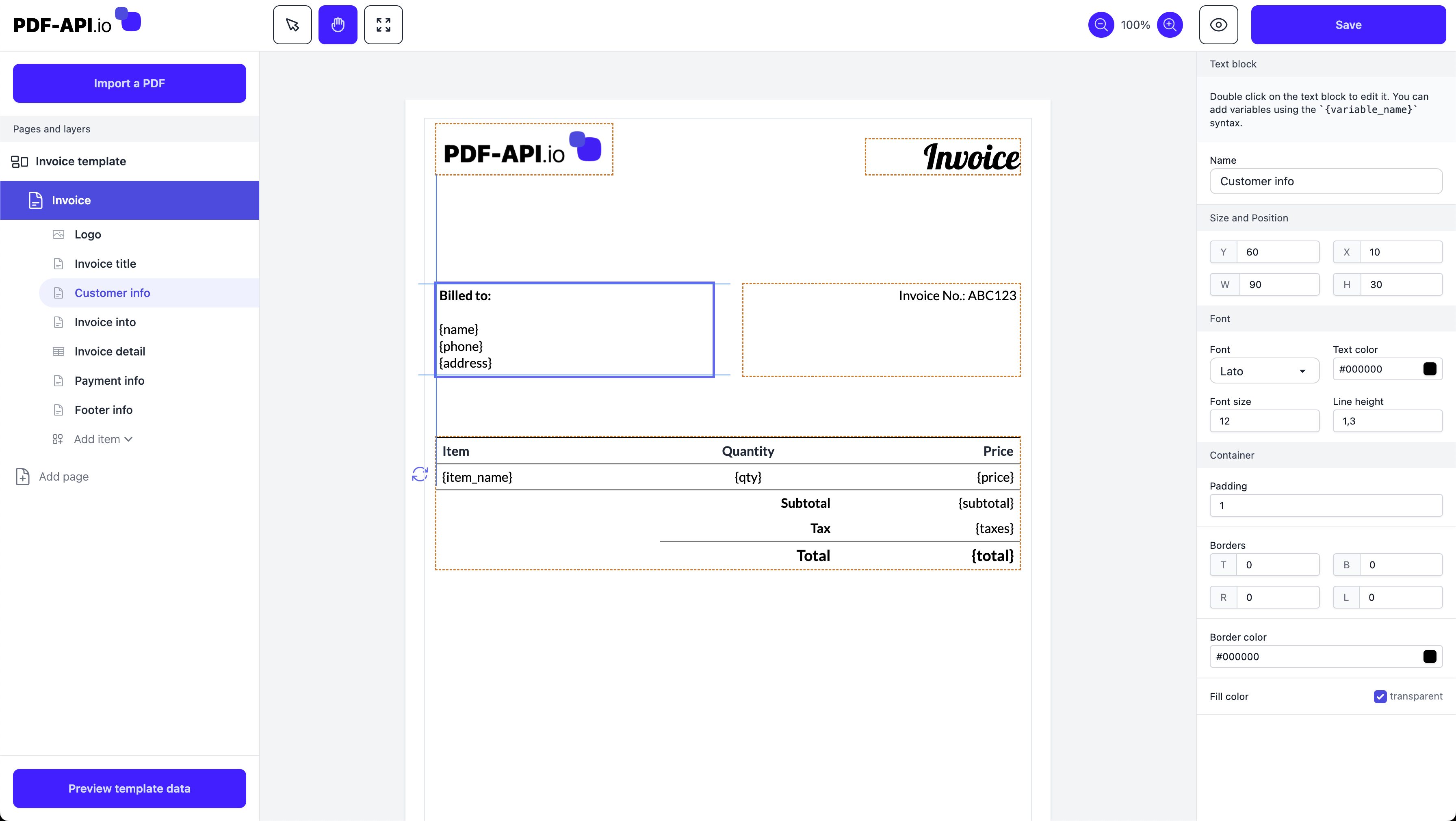
-
Dynamic Data Integration
- Automate your PDFs with dynamic data: insert variables like {customer_name} or {order_number}, and add dynamic images or QR codes for pixel-perfect results.
-
Import your own PDFs
- Import your PDFs as static backgrounds, merge multiple files into one, and add dynamic elements to customize while preserving original quality.
-
Form Fields
- Make PDFs interactive with fillable fields: add text boxes, checkboxes, radio buttons, and dropdowns to collect data effortlessly.
-
Flexible Page Management
- Design PDF pages with ease: add multiple pages, adjust sizes (A4, Letter, etc.), switch orientations, and customize margins.
-
Fonts and Components
- Enhance your PDFs with diverse fonts, including Google Fonts, and add elements like text, images, tables, and QR codes.
-
Advanced Table Management
- Create dynamic tables: add repeatable rows, adjust layouts, and highlight data with colors, borders, or backgrounds.
-
Image and QR codes/Barcode Support
- Add static or dynamic images, generate QR codes and barcodes, and adjust layouts with options like contain or stretch.
-
Workflow Optimization Tools
- Organize elements with layers, group objects for quick edits, and speed up tasks with practical keyboard shortcuts.
-
Preview and Optimize
- Preview your data in the editor, optimize images for lightweight PDFs, and ensure reliability even in complex scenarios.
HTML to PDF editor
Bring your own HTML
Designed for developers, our HTML editor lets you create fully customizable and scalable PDFs using HTML and CSS. It allows you to:
- Customize precisely: Define fonts, colors, and layouts with custom CSS.
- Automate and scale: Use our API for calculations, conditional rendering, and dynamic data.
- Add advanced features: Integrate charts, QR codes, and more.
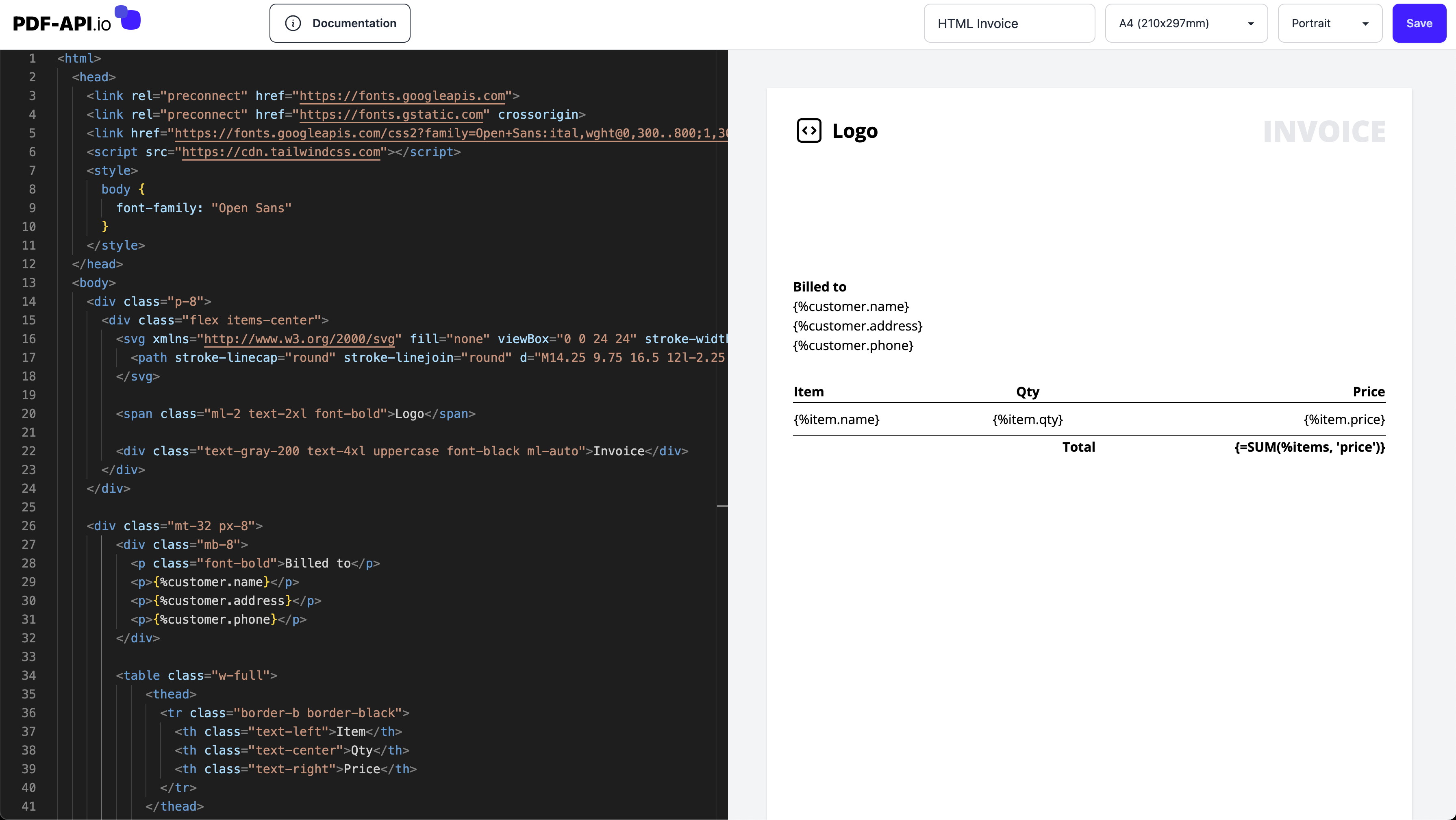
-
Flexibility
- Harness HTML and CSS to tailor your PDF templates, crafting the precise visual and tactile experience you envision.
-
Cutting-edge Rendering
- Our HTML to PDF conversion utilizes Google Chrome’s rendering engine, enabling access to the most advanced web technologies.
-
Custom CSS
- Apply your own custom CSS to your HTML templates to personalize fonts, colors, and overall style to your preference.
-
Dynamic Data Integration
- Enrich your PDFs in real time with our API. Effortlessly feed any type of data into your templates for flawless outcomes.
-
Helper Functions
- Our suite of helper functions takes on the heavy lifting—simplify everything from complex calculations to formatting.
-
Conditional Rendering
- Employ conditional rendering to dynamically display or hide template elements based on the data inputs.
-
Advanced Features
- Incorporate sophisticated components like charts and QR codes into your PDFs effortlessly with our advanced tools.
-
Fonts
- Select from an extensive collection of fonts, including options from Google Fonts, to customize your PDFs to your exact aesthetic preferences.
-
Scalable
- Leverage the power of our Serverless infrastructure to scale your PDF generation as needed.
PDF API Integrations
Integrate with any system
PDF-API.io provides two distinct integration options, each tailored to suit your specific needs and technical capabilities. Whether you're working with a complex system or you favor a straightforward, no-code environment, our solutions empower you to enhance your document workflows efficiently.
REST API
Dynamic PDF API
At the core of PDF-API.io is our powerful API. You can easily integrate our robust API directly into your existing systems with minimal effort and start using our dynamic PDF generator immediately. This option provides developers with the flexibility to customize PDF generation and management, integrating seamlessly with your internal applications and workflows. It's designed for tech-savvy users who want to maximize customization and fully utilize the capabilities of dynamic PDF generation.
- Powerful API
- Our easy to use REST API is designed to integrate seamlessly with your current systems. It comes with clear, comprehensive documentation that guides you step by step through the integration process.
- Real-Time Data Population
- With our easy-to-use API, you can swiftly populate your PDF templates with dynamic data. Whether it's customer details for an invoice, product descriptions for a catalogue, or survey results for a report, our platform handles it seamlessly.
curl -X POST "https://pdf-api.io/api/templates/{templateId}/pdf" \
-H "Content-Type: application/json" \
-H "Authorization: Bearer {token}" \
-d '{
"data": {
"customer": {
"name": "John Doe",
"phone": "123123123",
"address": "1 Main Street, Somewhere"
},
"items": [
{ "name": "Item 1", "qty": 3, "price": "$ 120.00" },
{ "name": "Item 2", "qty": 2, "price": "$ 90.00" }
],
}'No-Code integrations
No-Code Integration with Zapier
For those looking to streamline their PDF creation processes without delving into coding, our no-code integration through Zapier is the perfect solution. Connect PDF-API.io to Zapier and seamlessly integrate with thousands of apps. This allows you to efficiently automate your tasks using our dynamic PDF generator, linking your preferred tools and services without any programming requirements.
Pricing
Start generating PDFs today
Affordable options for businesses of all sizes. Discover the plan that suits you best.
Free
If you just want to try it out
Free
- No credit card required
- 1 User
- 1 Template
- 100 PDF per month
- API / Zapier integration
Basic
Most popular
For freelancers and small businesses
- 7-day free trial
- 1 User
- 10 Templates
- API / Zapier integration
- QR Code / Barcode
- Forms
- Customize document metadata
Pro
Full featured for businesses
- 7-day free trial
- Team access
- Unlimited Templates
- API / Zapier integration
- QR Code / Barcode
- Forms
- Customize document metadata
- Upload your own PDF
- Webhooks
- Digital signature (coming soon)
Frequently asked questions
Can’t find the answer you’re looking for? Reach out to our customer support team.
- Is there a free trial available?
- Yes, we offer a 7-day free trial for all our paid plans where you can access all features of the plan you choose. You won't be charged until the end of your trial period. You don't need to provide your credit card details to sign up for the free plan.
- Can I switch plans or cancel my subscription at any time?
- Yes, you can upgrade, downgrade, or cancel your plan at any time through your account settings. If you choose to cancel, your subscription will end after the current billing cycle.
- What happens if I cancel my subscription?
- If you cancel your subscription, you will still have access to your account until the end of your billing cycle. After that, you will be downgraded to the free plan and will lose access to the features of your paid plan.
- What payment methods do you accept?
- We accept all major credit cards including Visa, Mastercard, American Express.
- What happens if I exceed my monthly PDF generation limit?
- If you reach 80% of your monthly PDF generation limit, we will notify you via email. If you exceed your limit, you will not be able to generate additional PDFs until the first day of the next month. You can upgrade your plan at any time to increase your monthly limit.
- How secure is my data?
- We prioritize your data's security. All data is encrypted both in transit and at rest. We adhere to strict privacy policies and ensure we're compliant with all relevant data protection laws.
- Do you provide customer support?
- As a small team, we are unable to provide 24/7 support. However, we do our best to respond to all inquiries within 24 hours. You can reach us via email at support@pdf-api.io