Introducing our Dynamic PDF API
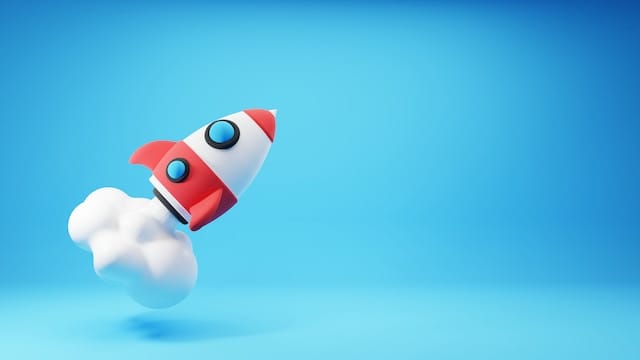
We are thrilled to announce PDF-API.io, our innovative Dynamic PDF API. This tool is designed to help you streamline your workflow and eliminate the usual hassles associated with creating PDF documents. Whether you're looking to generate reports, invoices, or any other PDF documents, our API does it all. It's time to empower your business operations with our Dynamic PDF API.
Why we created PDF-API.io ?
Every business faces the need to generate dynamic PDFs at some point. From invoices to contracts and other documents, producing flexible PDF content is a frequent requirement. Traditionally, developers spend significant time on PDF rendering, and adjusting templates can be a challenging task that only developers can do. Seeing this need, we developed PDF-API.io to simplify PDF generation and offer an straightforward API for every business.
How does it work ?
PDF-API.io allows you to generate PDF documents from your own templates. You can use our visual template designer to create your templates, you can even upload and use your own PDFs as a starting point. Once you have your templates ready, you can use our API to inject data and generate PDF documents.
A visual template designer
Our visual template designer is a powerful tool that allows you to create your templates visually. You can use our drag and drop interface to add text, images, barcode/QRCodes, forms, and other elements to your templates. At the core of our template designer is a powerful templating engine that allows you to add dynamic content to your templates. You can use variables to inject dynamic data into your templates. You can also use conditional logic to show or hide elements based on your data. Once you have your templates ready, you can use our API to generate PDF documents.
PDF Generation API
Our REST API can be integrated into any application and is designed to be simple and straightforward. It's as easy as sending a POST request to our API with your template and data. You can update your templates at any time, and your PDFs will be automatically updated.
If you want to learn more about our API, you can check out our documentation.