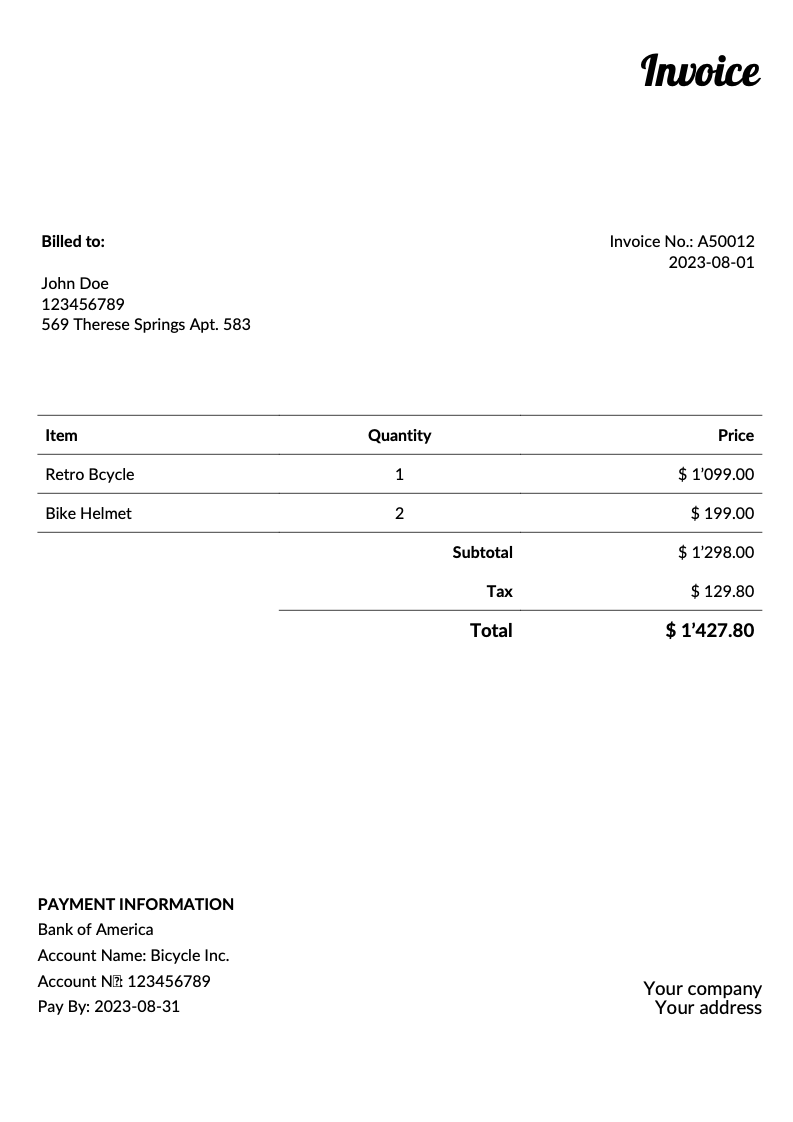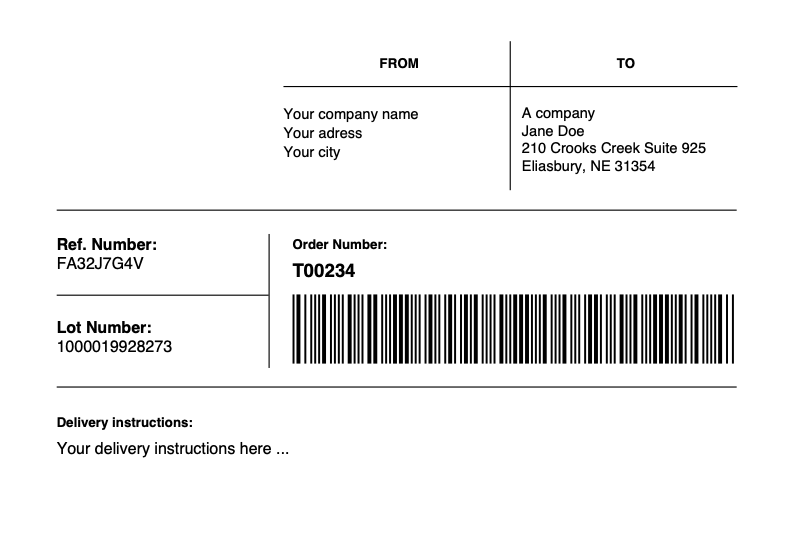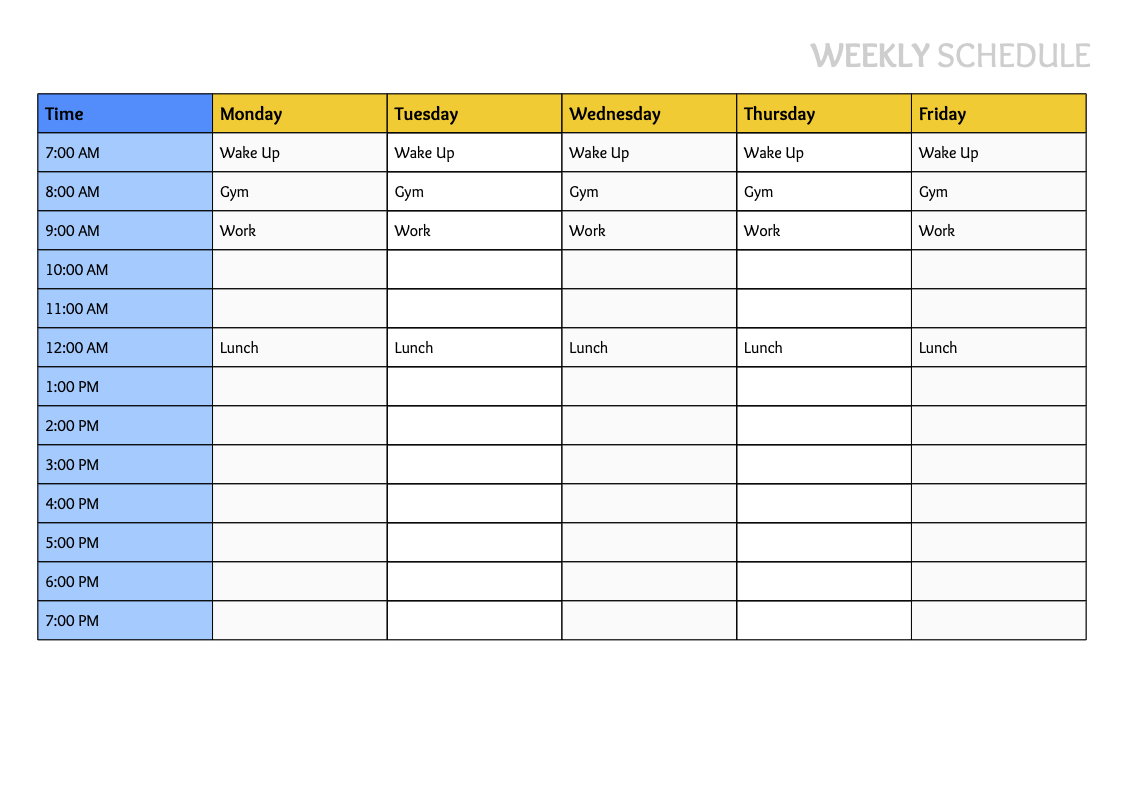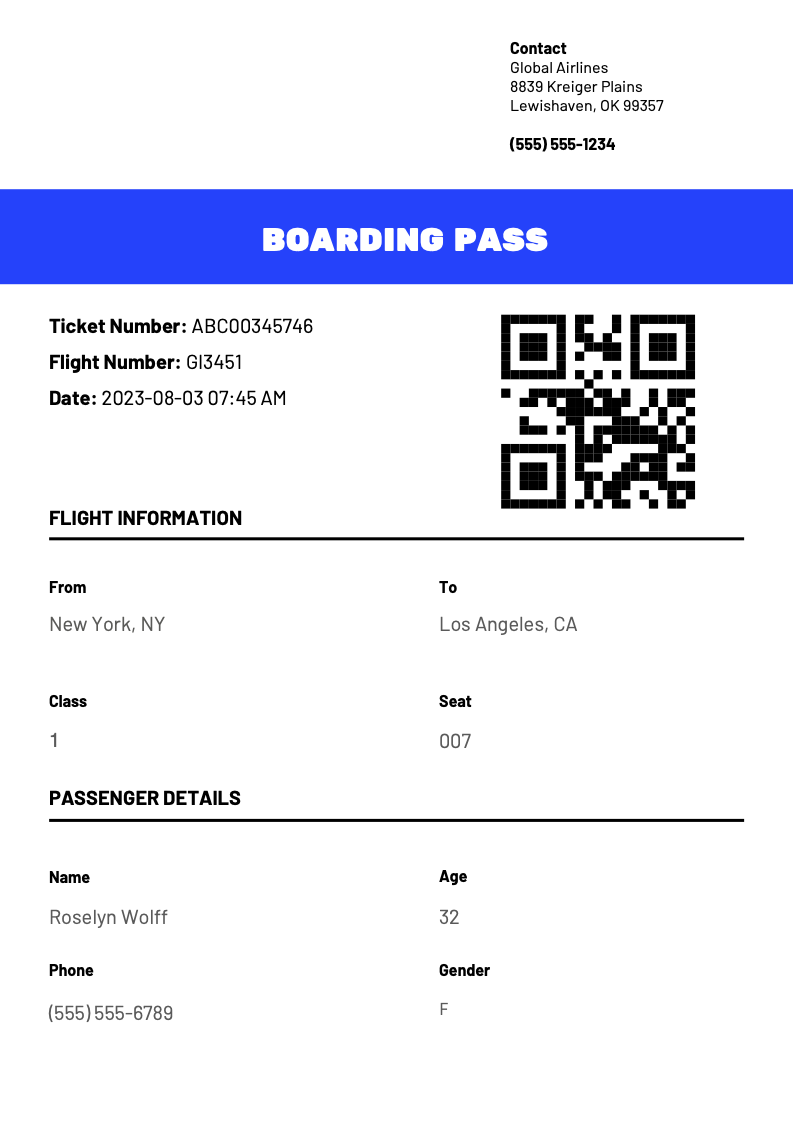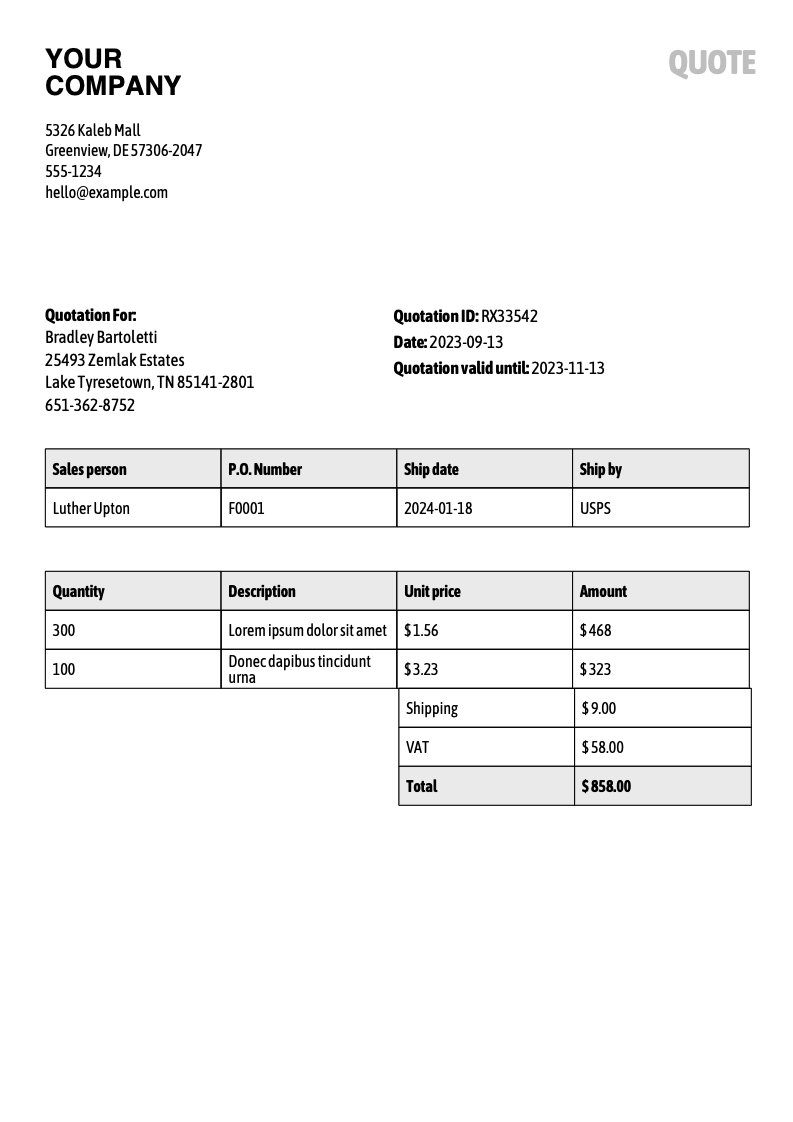Features
Drag-and-Drop Editor
Crafting professional-grade PDFs is now as easy as dragging and dropping elements. Our robust designer tool simplifies the creation process, transforming it into an intuitive, user-friendly experience that requires no technical expertise.
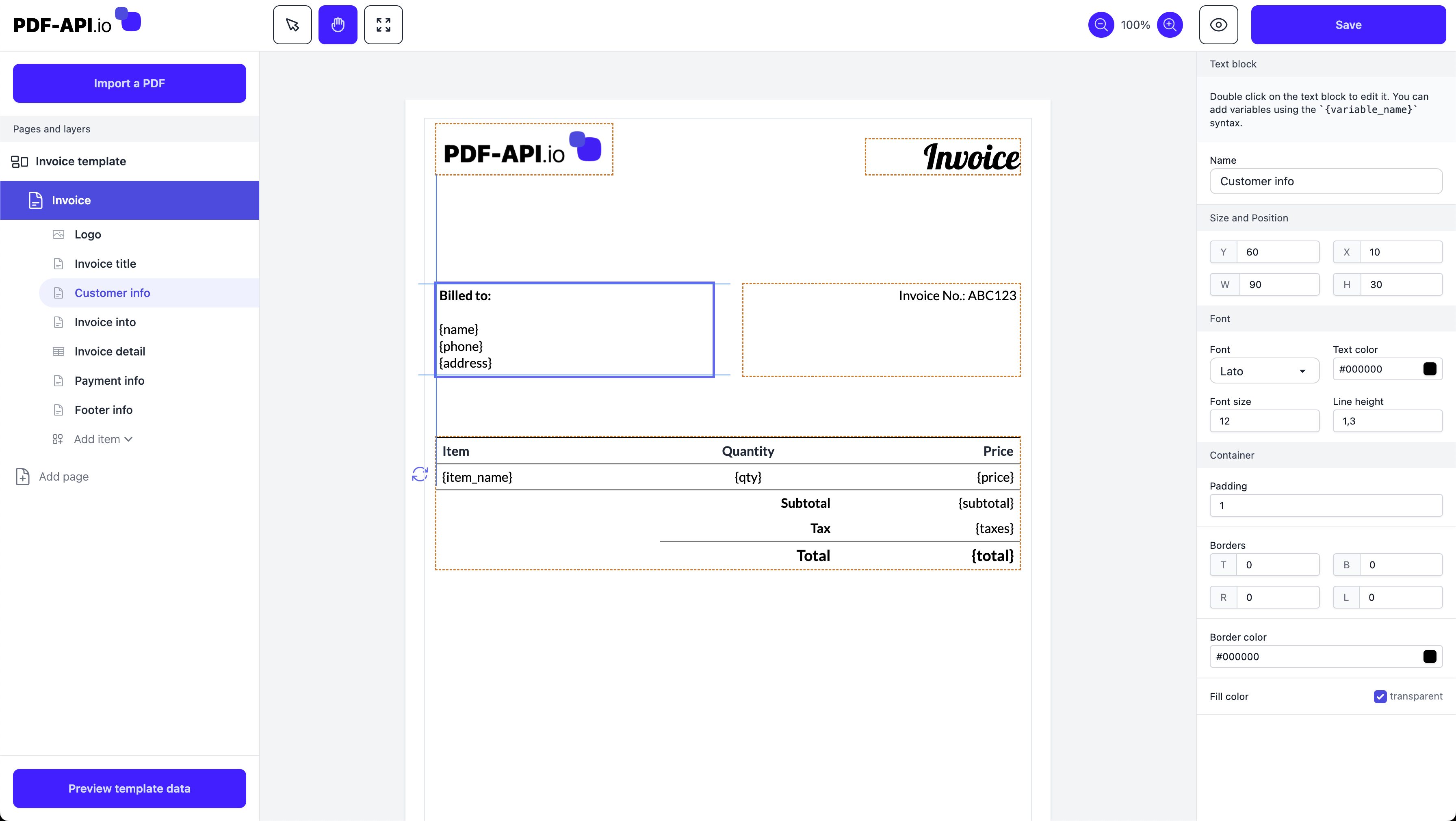
-
Effortless Design
- With our powerful visual template designer, you can create professional-grade PDFs in minutes. Simply drag and drop elements onto the page and you're ready to go.
-
Wide component library
- Our designer comes with a wide range of components that you can use to create your PDF templates. From texts, images, tables, barcodes/QR codes to form inputs, we've got you covered.
-
Pixel-perfect PDFs
- Our PDF editor creates pixel-perfect PDFs. This means that what you see on the screen is exactly what you get on the PDF.
-
Fonts
- Make your PDFs stand out by selecting from a wide range of fonts including Google Fonts. Pick the font that best suits your brand and make your PDFs look professional.
-
Import your own PDFs
- You want to use your own PDFs as a starting point for your templates? No problem. Simply upload your PDFs and use them as a starting point for your templates.
-
Multiple pages, any format
- Create PDFs with multiple pages and customize the format and orientation of each page individually.
HTML to PDF
HTML to PDF ? No problem.
Our platform supports HTML to PDF conversion. Simply create a template with your HTML and CSS, and we'll take care of the rest.
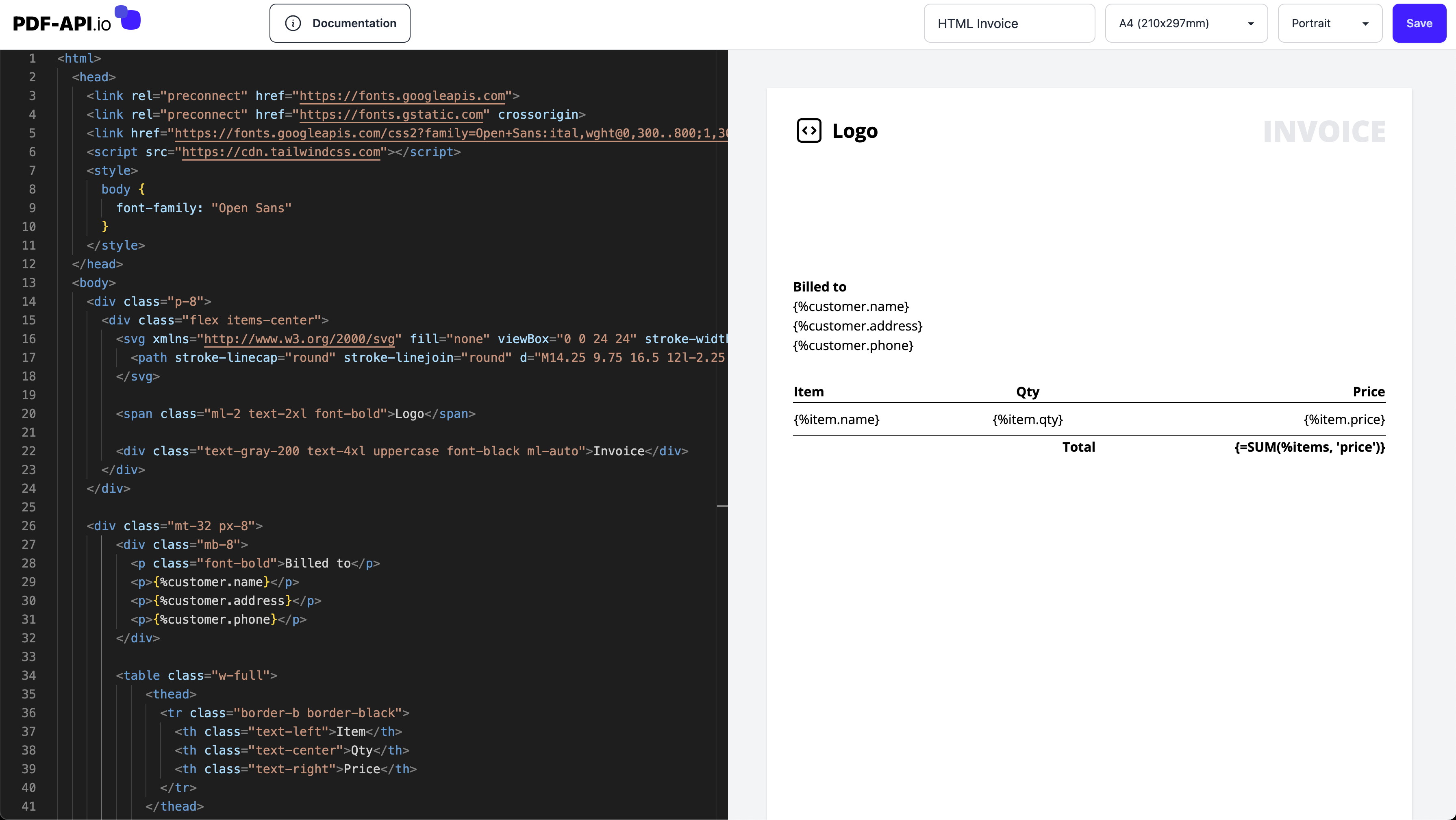
-
Flexibility
- Use the power of HTML and CSS to create your PDF templates to create the exact look and feel you want.
-
Modern features
- HTML to PDF generation uses Google Chrome to render your PDFs, which means you can all the latest features of the web.
-
Custom CSS
- You can use custom CSS to style your HTML templates. This means you can use your own fonts, colors, and styles.
-
Helper functions
- We provide a powerful set of helper functions to help you do the hard work. From formatting to calculations, we've got you covered.
-
Conditional rendering
- You can use conditional rendering to show or hide elements based on the data you pass to the HTML template.
-
Advanced features
- Easily add charts, QR codes and more to your PDFs using our specially crafted components.
Data integration
Dynamic PDF API
At the core of PDF-API.io is our powerful API. Whether it's customer details for an invoice, product descriptions for a catalogue, or survey results for a report, our platform handles it just fine.
- Powerful API
- Our easy to use REST API is designed to integrate seamlessly with your current systems. It comes with clear, comprehensive documentation that guides you step by step through the integration process.
- Real-Time Data Population
- With our easy-to-use API, you can swiftly populate your PDF templates with dynamic data. Whether it's customer details for an invoice, product descriptions for a catalogue, or survey results for a report, our platform handles it seamlessly.
curl -X POST "https://pdf-api.io/api/templates/{templateId}/pdf" \
-H "Content-Type: application/json" \
-H "Authorization: Bearer {token}" \
-d '{
"data": {
"customer": {
"name": "John Doe",
"phone": "123123123",
"address": "1 Main Street, Somewhere"
},
"items": [
{ "name": "Item 1", "qty": 3, "price": "$ 120.00" },
{ "name": "Item 2", "qty": 2, "price": "$ 90.00" }
],
}'Rich Template library
Don't know where to start? We've got you covered. Our template library comes with a wide range of templates that you can use as a starting point for your own templates.